All of the maps in the Margaret River Find the Fun App will work WITHOUT being connected to the internet.
On Android Devices, in the map mode, you will find a GPS toggle button at the top of the screen. (On iPhone, the GPS toggle button/locate button is on the bottom left of your screen). In either case, tap to activate the GPS.
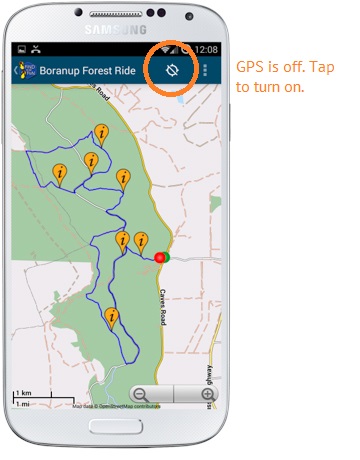
This message; “GPS location tracking enabled. It may take some time to display your location” will appear on your screen.
Once the GPS is functioning, a blue dot will appear as indicated in the screenshot below.
By default, the app does not lock onto your location. You are free to scroll around the maps, zooming in and out as you go.
To lock the screen so that your location is always shown on the screen, tap the open lock on the top right (on iPhone, the lock is to the right of the locate button).
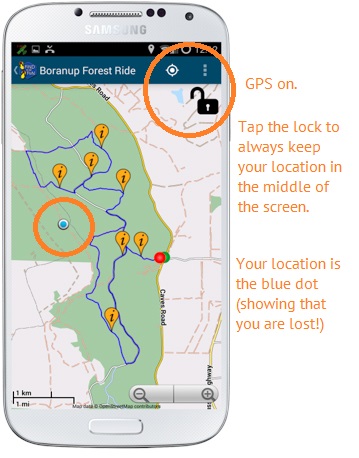
NOTE: Because the GPS function does use your phone’s battery, once you move away from the map screen or are not using the map, the GPS will automatically turn off to save your battery life. To turn it back on, simply tap the GPS icon/locate arrow again when on any map in the app.
Further Help
Go to HELP main page
Go to HELP for swipe, search and share functions
Go to our FAQ page
Three Ways to Find the Fun
Download the App from the App Store
Get the App on Google Play
Surf our website for great things to see and do